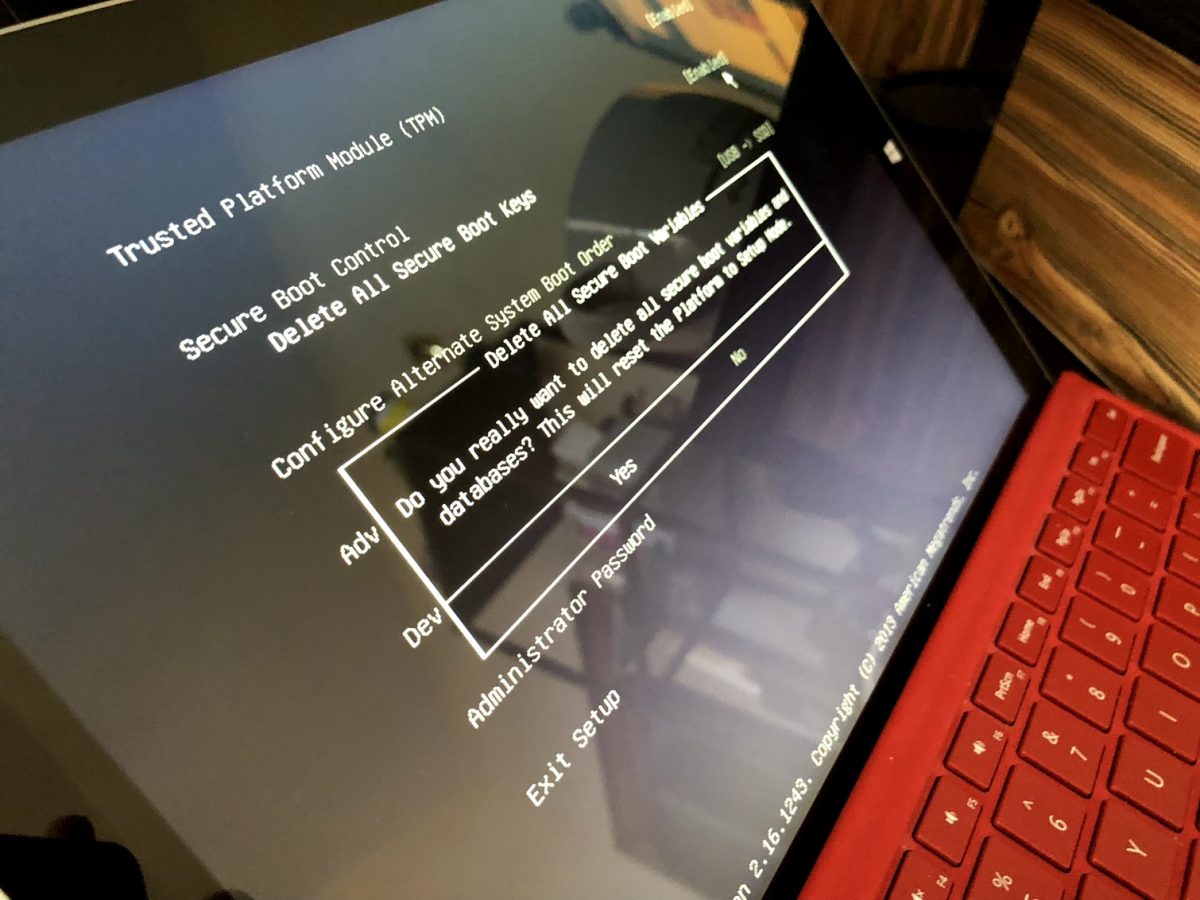After configuring Visual Studio Code to death I though I’d get a clean start. Turns out, that isn’t as straight forward as I’d hoped. After some Googling and poking around. Here’s a list of things I did. Note, “~/” represents your Window’s user account home folder. I also renamed folders instead of deleting them just in case I wanted to check some of my old extensions or settings. That step is up to you.
Here we go:
- Close Visual Studio Code
- In your user account director, rename ~/.vscode to something else (this is where are extensions are stored)
- Open up ~/AppData/Roaming and rename “Code” to something else (this is where your settings are stored)
- Reopen Visual Studio Code
The result is Visual Studio Code is completely reset. It also made me appreciate all my customizations looking at a vanilla install.